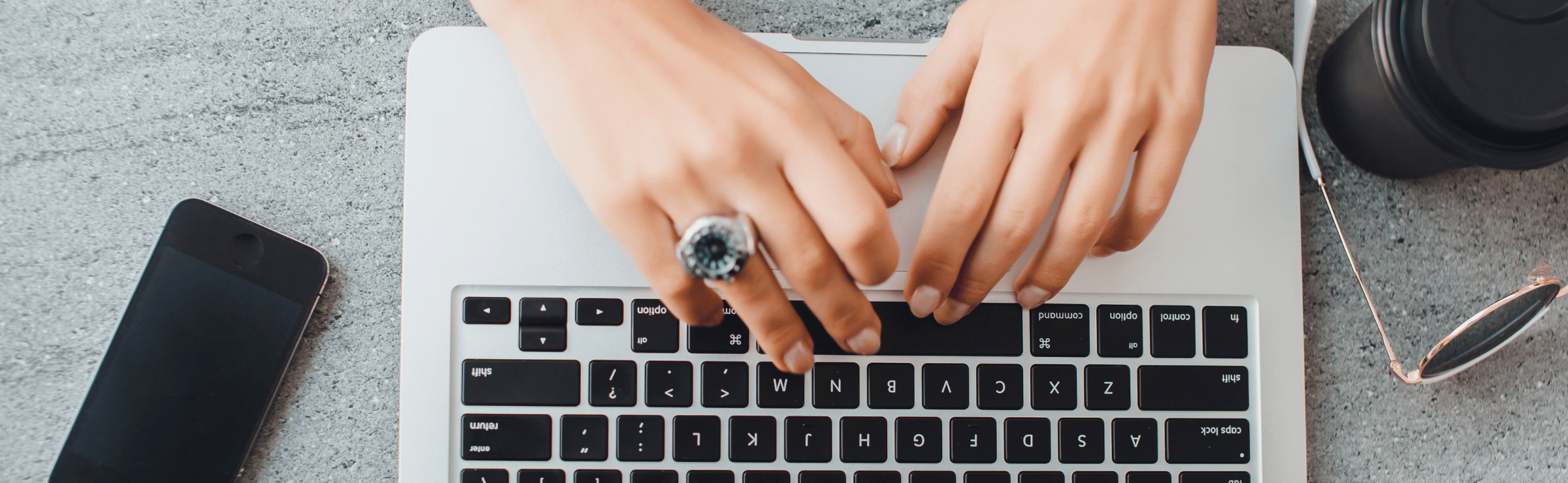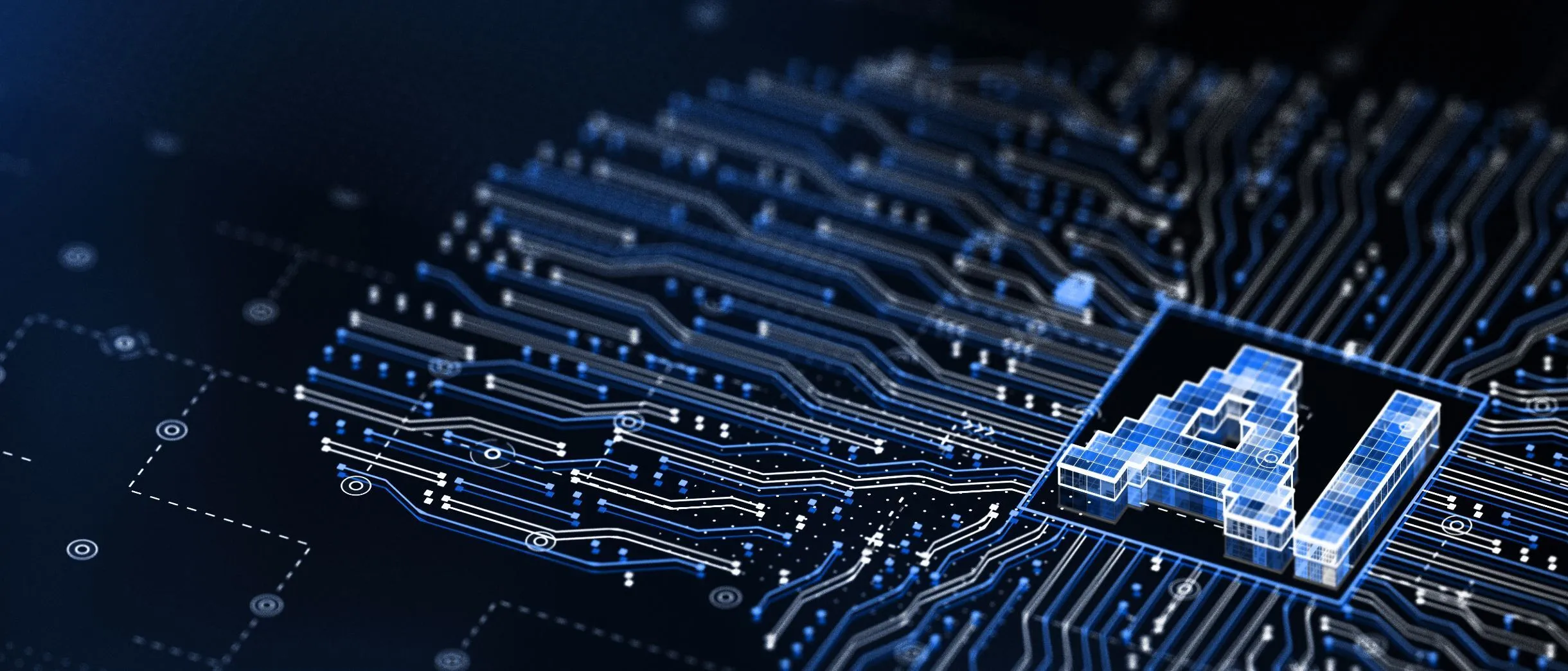Website Redesign Planning: The Ultimate Guide
Embarking on the journey of redesigning your website may seem complex, but we’ve curated a comprehensive guide to streamline the process and ensure your website becomes a powerful asset for your business. Our guide walks you through essential steps from audience research to information architecture and helpful tools. Let’s begin.

1. Benchmark your current performance
Before planning your website redesign, it’s crucial to document your current performance metrics. This will provide a clear understanding of your website’s current status and highlight areas for improvement during the redesign process. The significance of each metric may vary based on your redesign goals, but reviewing these areas can be beneficial before starting the process:
- Sessions, users, new users
- Engagement rates
- Conversion rates
- Top-performing pages in terms of conversions/leads/revenue
- Top-performing keywords
- Number of inbound linking domains

2. Conduct thorough research
Research is critical for a business or service to succeed. The key areas are – audience, competitor and search landscape research. This will give you a solid understanding into your competitive landscape, identify your target customers, and help you devise strategic approaches to capture their attention and engagement.
i) Audience
Audience research revolves around understanding customer expectations, behaviours, needs, and motivations. The better your understanding of your customers, the more confidently you can design user experiences and fine-tune content on your website. Whether it’s visual aesthetics, messaging, or product/ service offering, you can customise every detail to your target audience’s preferences and motivations.
ii) Competitor
Competitor analysis presents an inspiring opportunity to observe other businesses within your industry while also aiding in pinpointing potential market gaps. When conducting research, don’t just focus on your primary competitors; also consider your search and digital competitors. Document their strengths, areas for improvement and any other valuable insights you can gather. Visualise the user journey from the perspective of your target customer evaluating the accessibility of the content and identifying any areas that cause frustration.
iii) Search Landscape
One of the most critical steps when planning a website redesign is to understand digital search space – analyse your market, your brand’s performance within it, and determine keywords your prospective customers are using to discover your products or services. Here at Found, we use Luminr, our proprietary technology which consolidates the full spectrum of search results into a unified interface. It provides unrivalled insights into every search performance – the attention you are capturing, the influence you are having, and the moves your customers and competitors are making. There are many other tools out there you can use, like Google’s Keyword Planner or Semrush, the choice is yours.
Once you’ve compiled all your actionable insights, you can utilise them to inform your site’s AI or integrate them strategically across your website copy to drive search visibility and SEO performance.

3. Perform a content inventory audit
When you are rebuilding an existing website, it is highly beneficial to conduct a content inventory early in the planning process. A website content inventory audit provides a comprehensive overview of all the content on your website. This inventory serves as the foundation for a successful content audit which allows you to determine what remains relevant, what needs rewriting, and what should be removed entirely. It will also reveal any gaps in your content.
Firstly, list all the pages on your site. Tools like Screaming Frog or Semrush can help you crawl your site and gather key data. Next, transfer this data to a customised website content inventory template, adding any important details such as:
- Title and Meta Description
- The page type (e.g. commercial page, blog post, white paper)
- Number of sessions
- Conversion rate
- Date the page was last updated
- Author
- Quality of the content
- Action: keep, rewrite or remove

4. Outline the site structure
Once you have a good understanding of your audience, their behaviours and issues with the existing site, it’s time to map the site structure.
A sitemap serves as the cornerstone of online user experience. It helps to streamline complex information as it’s a visual representation of the organisation of your site’s content – outlines pages your website needs to include and plots page hierarchies and linkages.
While a spreadsheet can be used to create your sitemap, there are excellent digital tools for this purpose such as Octopus which helps to easily visualise and plan your site structure.

5. Perform user experience testing
At this stage, we recommend conducting usability testing to ensure your sitemap is intuitive and logical. Tree testing is ideal for this purpose. It allows you to present users with a variety of tasks to complete using a simple, text-based version of your sitemap.
You can use tools such as Maze and Optimal Workshop to test concepts early and continuously. Utilising data and insights will assist you in facilitating seamless navigation for users, ensuring that discovering relevant information is effortless.

6. Consider your CMS options
The Content Management System (CMS) serves as the backbone of your website, influencing various aspects such as content creation, management, user experience, and SEO performance.
Migrating the CMS can address problems such as outdated user interfaces and poor user experiences that hinder a website’s performance. Combining a redesign with the CMS migration often leads to a comprehensive update, enhancing both the design and functionality to align with modern standards which can significantly boost user engagement and conversion rates. When considering your CMS options, take into account critical factors such as budget, business objectives, design options, ease of use, extensions and more. At Found, we take pride in staying ahead of the curve with the latest website builds. Our teams are experts in platforms like WordPress, Shopify, Adobe Commerce, and more. Always consult your web development and SEO agency for recommendations, as they possess extensive experience with various CMSs and understand their advantages and limitations.

7. Pick an agency
One of the final but most critical steps of the project is selecting an agency to deliver your new website. When choosing an agency, consider their experience, pricing, and, most importantly, their proven testimonials.
If you’re planning to redesign and update your website in-house, ensure you have the right delivery teams available when needed. It’s not just about having the resource for the build; you also need to identify employees and allocate time for tasks such as web copywriting, asset creation, and User Acceptance Testing (UAT).
Effective planning is essential for keeping your website project on course, preventing delays, and proactively overcoming potential obstacles.

As with any project, website redesign demands meticulous planning to ensure efficiency and success. Employing reputable agencies to support your web redesign, SEO, and content, along with effective project management practices, can result in significant time and cost savings throughout the website redesign. A thoughtfully planned website is also more likely to be effective, user-friendly, and aligned with the needs of its audience.
There are seven essential steps for planning a website redesign:
- 1. Benchmark your current performance
- 2. Conduct thorough research
- 3. Perform a content inventory audit
- 4. Outline the site structure
- 5. Perform user experience testing
- 6. Consider your CMS options
- 7. Pick an agency
While specific details may vary based on your project’s scale and your personal preferences, this website redesign planning checklist provides you with the essential information and tools needed to prepare for planning your new site.