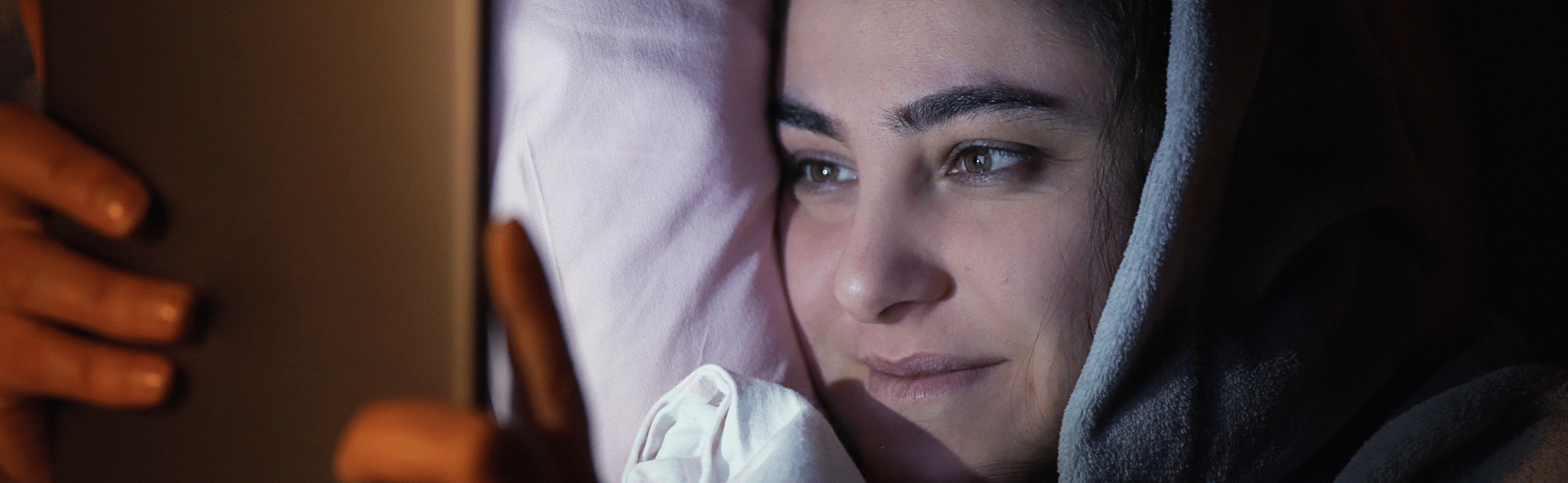Twitter can be a powerful medium for businesses to communicate with existing and potential customers.
Despite many brands and potential consumers having used the social networking website for a number of years, tweets are still made which frustrate followers by cluttering feeds, interrupting the flow of information and offering a poor user experience.
Here are six types of tweet which get on my nerves – and what you can do to help prevent these issues annoying your followers.
1. A personal tweet
Software such as TweetDeck and Hootsuite make it easy to manage multiple Twitter accounts from a dashboard on a single screen wherever you are. Unfortunately the ease of this cross-account communication also increases the likelihood of an employee accidentally sending a rogue tweet out to the wrong account.
Whilst the majority of personal tweets are totally harmless and would perhaps only briefly warrant some confusion among brand followers, the risk of something political, rude or offensive making it out is very real. An increasing number of brands are finding themselves in the spotlight for all the wrong reasons after an employee’s personal tweet has inadvertently been broadcast on the brand account.
We recommend using different social media management tools for your personal and business accounts to help avoid making this potentially embarrassing mistake in future.
2. Spam
If a company’s security is so lapse that they allow their Twitter account to become compromised and start broadcasting spam tweets, @mentions and direct messages under the name of their brand what does it suggest about the quality of controls they place upon the data they hold about you?
Your brand is exceptionally valuable – protect it by using a secure and unique password. Courtesy of XKCD here’s some food for thought when next trying to choose a memorable but secure passphrase. Be aware of phishing attempts, a large proportion of spam originates from people unwittingly entering their login details at a rogue site after following a link to a login page – if in doubt don’t click the link.
Be aware of your Twitter data sharing permissions – check to see what tools and websites have you given permission to broadcast to your followers under your brand name. Revoke access from any services you no longer use and be careful when granting any services write privileges – with these you are effectively handing over control of your brands online profile.
3. Non-mobile friendly content (unless you warn me)
60% of active Twitter users access the social networking platform through their phones. With the growing affordability and proliferation of smartphones and the availability and speed of mobile Internet worldwide increasing this number is almost certain to grow.
So when someone on the move wants to check out a link you’ve tweeted try to have the content available in a mobile friendly format. For instance some content from SlideShare isn’t accessible on mobile.
This one’s really the responsibility of the sites you tweet links to, but do check to see how all sections of your company website operate on the top mobile devices. Mobilizer is a great free desktop based tool which can help you preview and test your site on the most common mobile phone setups.
4. Paywalled content (unless you warn me)
You’ve found some content you feel is share-worthy and decide to tweet a link to it. All well and good, but then your followers click the URL and find themselves faced with a paywall or a site demanding registration to read past the first paragraph of the article.
Many of these ‘closed’ sites operate on first click free functionality whereby visitors referred from search engines are able to read the full text of the page they land on following a click from a search results page. For instance navigating to this story on the FT will through a subscription message whereas Googling the URL then clicking the top result will take you straight to the content.
It’s normally a good idea to highlight pay-walled content with a (£) or ($) after the URL to pre-warn your followers.
5. Websites that redirect all mobile traffic to their mobile homepage
Perhaps one of the most infuriating barriers put in your way by a shocking number of websites is the catch-all redirection of visitors from mobile devices. When I click a link to internal content I want to see just that – not the mobile friendly version of your website’s homepage.
This offers a terrible user experience, there’s no reason why simple text based content can’t be served up to mobile users. If you don’t have a mobile version of a particular page serve up the full version of that page instead of redirecting away from the content, better still use a responsive design to serve up your content across screens of various sizes.
Thankfully the number of websites I encounter employing this practice seems to be in rapid decline as site redesigns bring websites up to date.
6. Links to Paginated Articles
If I’m using my phone to check up on Twitter chances are I’m out and about somewhere, liable to lose 3G connection or fall out of WiFi range at any moment.
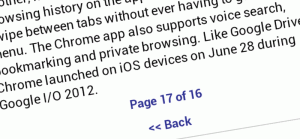 I think I’ve opened the link you tweeted in my browser, only to find out once my Internet signal has gone that the article is split between 5 ridiculously short pages and I’ve only loaded the first.
I think I’ve opened the link you tweeted in my browser, only to find out once my Internet signal has gone that the article is split between 5 ridiculously short pages and I’ve only loaded the first.
This mostly affects blogs and newspaper websites which should provide an option to view the entire article on a single page and use a cookie to save the user preference so that the next time they return to the site articles load fully straight off. With increasing mobile Internet speeds, data allowances and WiFi becoming more prevalent I see no need to split simple text based articles between multiple pages.