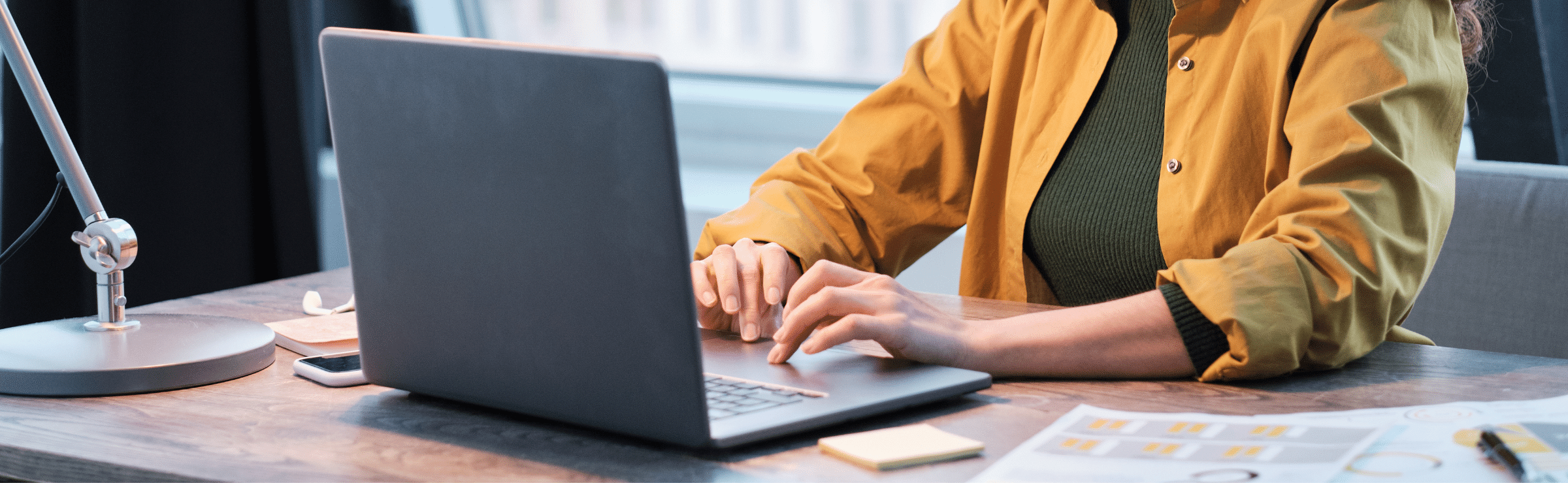Migrating a website to a new domain or changing its structure can be a daunting task. It requires caution and attention to detail to avoid any negative consequences, such as lost traffic and lower rankings.
Today, we want to discuss the best practices for site moves, including separating domain changes from other modifications, being mindful of misconfigurations, creating a backup and a detailed plan, and monitoring the site’s performance.
So here are some best practice guidelines to follow as you gear up for your next site migration…
1. Create a Backup and a Detailed Plan
Before making any changes to your website, you need to ensure that you have a complete backup of the whole site and its content stored somewhere. This backup can be useful in case of any unforeseen issues during the move.
You need to create a thorough and detailed plan of your proposed site move; including a comprehensive timeline of the changes and the necessary steps to be taken.
Your migration plan should include a checklist of all the necessary tasks to be completed before, during, and after the move.
Don’t forget: communicating your migration plan with all stakeholders involved in the site move is essential.
2. Separate Domain Changes from Other Modifications
One of the main issues with combining a domain change with other modifications is that it can create confusion for both search engines and users.
For example: Search engines use the URL structure to understand the hierarchy of a website and the relationships between different pages. Changing the URL structure and domain simultaneously can cause search engines to take longer to understand the new structure, leading to traffic loss and lower rankings.
To minimize the risks associated with site moves, Google’s Gary Illyes recommends breaking them into smaller pieces. Instead of making all the changes at once, he suggests separating domain changes from other modifications as much as possible.
For example: If a website is moving from “example.ch” and “example.fr” to “example.com,” Illyes recommends moving “example.fr” first and waiting before moving “example.ch.”
3. Communicate the Site Move to Users and Stakeholders
Communicating the site move to users and stakeholders is crucial in managing expectations and minimizing any potential negative impact on the site’s traffic and rankings.
Inform others of the changes being made and the expected downtime, if any. Make sure to provide updates during the site move to keep everyone informed of the progress.
4. Identify and Debug Misconfigurations Promptly
Another crucial factor to consider during a site move is the presence of misconfigurations such as incorrect redirects. These errors are common during domain changes and can cause traffic loss if not corrected promptly. Google’s John Mueller highlights the importance of identifying any errors and debugging changes promptly to minimize the recovery time.
There is no guaranteed timeframe for a full recovery if you lose rankings and traffic during a domain change. Recovery time can vary depending on the complexity of the changes and the severity of the errors. It’s essential to be patient and persistent in monitoring the site’s performance and addressing any issues that arise.
Common misconfigurations include:
- Improper 301 Redirects – One of the most
critical steps in a site move is to implement proper 301 redirects. A 301
redirect tells search engines and users that a page has moved permanently to a
new URL. It’s essential to redirect every old URL to the corresponding new URL
to ensure that users and search engines can find the new site and maintain the
existing rankings. To implement 301 redirects, start by creating a list of all
the old URLs and their corresponding new URLs. Once you have the list, create
the necessary redirects. It’s important to test the redirects to ensure that
they work correctly and that there are no errors. - Broken Internal Links – During a site
move, it’s crucial to update all internal links to point to the new URLs.
Internal links are links that point to other pages on the same website. Failing
to update internal links can result in broken links and a poor user experience.
To update internal links, start by creating a list of all internal links on the
website. Once you have the list, update each link to point to the new URL. This
can be done manually or using a search and replace tool. - Broken External Links – During a site
move, it’s important to update all external links to point to the new URLs. To
update external links, use a backlink tool to create a list of all external
links pointing to the website. Once you have the list, reach out to the
webmasters of the linking websites and request that they update their links to
point to the new URL. Don’t worry if you don’t get responses from all of the
webmasters, while broken external links can result in lost traffic and lower
rankings, ensuring that you have the
correct redirects in place can ensure you retain as much traffic as possible. - Out-of-date XML Sitemap and Robots.txt file
– Once the site move is complete, it’s essential to re-submit the XML sitemap
and robots.txt file to ensure that search engines can find and crawl the new
URLs. An XML sitemap is a file that contains a list of all the URLs on a
website that you want to be indexed by search engines. A robots.txt file is a file
that tells search engines which pages or sections of a website to crawl or not
crawl. To re-submit the XML sitemap, log in to the Google Search Console and
navigate to the Sitemaps section. Enter the URL of the new XML sitemap and
submit it. To re-submit the robots.txt file, update the file on the website’s
server and ensure that it’s accessible to search engines.
5. Monitor the Site’s Performance Closely
After the site move, monitor the site’s performance and traffic closely. Use tools such as Google Analytics to track any changes in traffic and rankings. Address any issues promptly and make necessary changes to the site’s structure and content.
Site moves, including domain changes, can significantly impact a website’s traffic and rankings. To minimize the risks associated with site moves, it’s crucial to separate domain changes from other modifications and break site moves into smaller pieces. Additionally, being mindful of misconfigurations and promptly identifying and debugging any errors can help minimize recovery time.
By following these recommendations and other steps such as creating a backup, creating a detailed plan, communicating the move, and monitoring the site’s performance, you can ensure a smoother transition and minimize the risks associated with site moves.
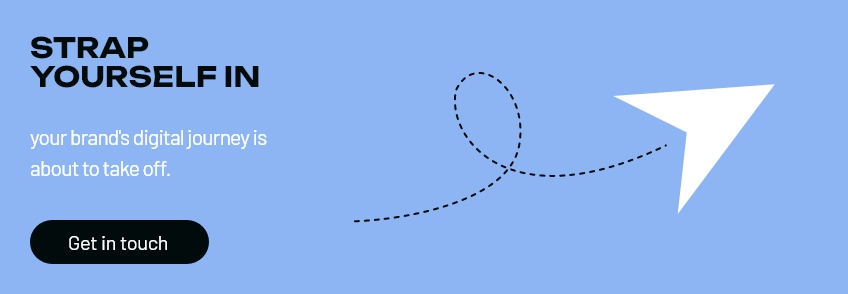
If you’re looking to migrate your site now or in the future, or if you just really want to talk migrations with someone, get in touch with a member of our SEO team and we’ll steer you in the right direction.