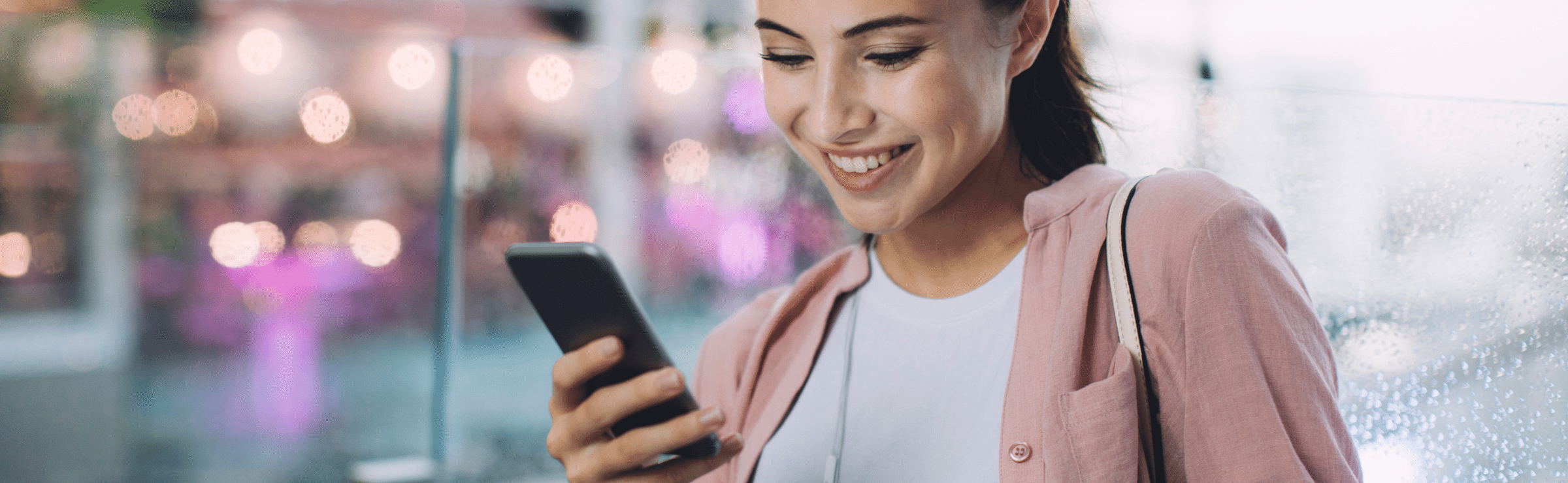Whether you define yourself as an online marketer, a purveyor of SEO services or a content marketer, our industry often has a love/hate relationship with Google. However, no matter how you personally regard the big G, there are a selection of free tools they provide with potentially helpful data. Using these can really help pump-up your digital marketing efforts.
Google offers a suite of free tools, tests, and reports designed to help site owners and SEO professionals analyse and enhance website search performance. In this guide, we explore the top 8 Google SEO tools, detailing their functions, uses, and benefits.
1.Google Search Console
If you only make use of one tool from this list, Google Search Console (formally known as Webmaster Tools) is the plum choice. Just as the logo demonstrates it’s intent with a spanner, using Search Console is akin to giving your site a regular service; use it to keep everything running smoothly, and spot bigger issues quickly.
Find out if your site has a manual penalty, identify crawling issues and broken links, see how many pages are indexed, download links, test your robots.txt file or structured data, and plenty more, all for free. It’s a peek into how Google regards elements of your site.
Oh, and while you’re at it, check out Bing Webmaster Tools; there’s lots to be gained from this free tool as well!
2.Google Analytics
Ok, we all know about the frustration of (not provided) keyword data, taking away some of our most helpful analysis. But, there’s still a HUGE advantage is having analytics data for your site in order to analyse content, user experience, the success of campaigns and more. In fact, if you’re not using analytics in your digital marketing, you’re behind the competition, no matter what.
Google Analytics remains a popular, and constantly evolving tool, though there is increasing competition from alternatives such as Clicky, Open Web Analytics, WebTrends, Omniture and more.
3.Google Adwords Keyword Planner
Another tool that’s been through significant, and often much-lamented, change in the last year, the Adwords Keyword Planner remains the de-facto source for many when it comes to ascertaining keyword volumes (though don’t rely on it for exact numbers), even if other tools are used for generating seed lists.
It feels that the new Planner is much more PPC focussed than the Keyword Tool it superseded, and the suggested keywords are often so broad as to be useless initially. However, there are ways to still use the Keyword Planner to get excellent data – this article by Dan Shure is a superb place to start.
4.Google Trends
And whilst we are on the topic of keywords and topics for your website, Google Trends is still a great tool for comparing traffic for different search terms, including historic, geographic and related terms (in Google’s mind) data. Understanding if a term is a rising or falling element of your topic’s vocabulary is highly valuable for creating enticing content, and available for free!
Also worth checking out is the Hot Trends list, to see the most popular searches right now, perfect inspiration for timely content.
5.PageSpeed Insights
Back in 2010 Google announced that site speed had become a signal in their search ranking algorithms. Subsequent studies have also shown that site speed does have an effect on your site’s visibility.
Fortunately, there is a way to create a list of suggestions for your client or development team without having to be an expert coder (though that never hurts). Google’s PageSpeed Tools includes a PageSpeed Insights broswer extension for Chrome and Firefox (as an extension to Firebug), and an in-browser version that offers even further detail. Either option will give you some actionable data to get your site literally up to speed.
6.Google Places for Business
Want another free method for extra search visibility that’s been shown to generate traffic? Get yourself a local listings result by using Google Places for Business tool.
Using Google Business Profile (GBP) offers powerful benefits for businesses looking to enhance their local presence and connect with customers. By creating and optimising a GBP, your business can appear in local search results, Google Maps, and Knowledge Panels, increasing your visibility right when people are searching for services like yours. GBP also enables you to share essential information – such as hours, contact details, and updates – so customers always have the latest. Plus, you can engage directly through reviews and posts, building trust and loyalty with your audience. It’s a simple but effective way to boost your digital footprint and drive real, local traffic.
7.Google Alerts
Ah, good old Google Alerts. Whilst it’s reliability has been called into question in recent times, there’s no doubt this still holds an important place in many online marketer and content creator’s hearts.
Using Google Alerts you can keep an eye on a topic of your choice with regular updates from Google themselves on the latest index updates. Common uses include finding non-linking citations of your brand, or to keep an eye on the latest news on a topic or company of interest.
Ross Hudgens shows some of the inventive ways to use the service here. A great function of Google Alerts is the option to it as an RSS feed, perfect for keeping tabs on multiple alerts and combining with other sources. While Google Reader has sadly departed, there are plenty of other RSS readers out there that can do a great job in its place.
Whilst on the topic, there are some good alternatives to Google Alerts for monitoring brand mentions, such as Moz’s Fresh Web Explorer and the appropriately named Mention (which has a free option).
8.Tag Manager
One of the most common frustrations in digital marketing can be the delay caused by waiting in a queue for development time. Google’s Tag Manager neatly gets round this, letting you update many of the most common site tags without having to ask for dev support.
This is a more advanced tool, but the benefits can be outsize. Once the code is installed on the site, a decent array of common marketing tags can be edited without a further code update. There’s support for URL, referrer and event based tags, custom macros and more, plus a debug console. There’s also planned further integration with third party tools to even more flexibility, and it’s possible to use tags from third-party tools such as Optimizely now.
Wrap-up
So, that’s it – 8 tools you can use for free from Google, from keyword research to on-page optimisation and content creation. While Google’s attitude to online marketers is increasingly questioned, there’s still plenty we can do with these free pieces of kit.
What are your favourite tools from Google? And what interesting uses do you make of them? Have we missed out a real gem? Let us know in the comments!