Lockdown brought many things into our lives from banana bread to virtual quizzes. Whilst some things have been left behind in March, virtual calls are certainly here to stay.
Whether you’re using Zoom, Google Hangouts or Microsoft Teams, we have some tips and tricks we’ve picked up along the way to help your virtual meetings run smoothly.
1. Make sure you have a comfortable set up
It is worth investing in a good office chair that will provide you with back support, as well as arranging your desk and laptop set up in a way that is kind to your posture.
2. Take care when using two screens

When considering your desk set up, also think about which screen you are going to use for video calls vs which screen your camera is on. You want to make sure you are engaging with the call participants as well as being able to see them.
3. Think about your lighting
Particularly with the winter months, the natural light isn’t there for much of the day, having some extra lighting will make sure participants can see you clearly.
4. Switch off your notifications
When sharing your screen, you want to make sure your notifications aren’t pinging up as a distraction for both you and the other participants. Even if not hosting, you’re best to switch them off to avoid distractions.
5. Check your tech
Make sure your tech is working properly ahead of the meeting, including audio, camera, access. You don’t want to waste time at the start of the meeting trying to workout why you can’t hear anyone.
6. Have a clear agenda
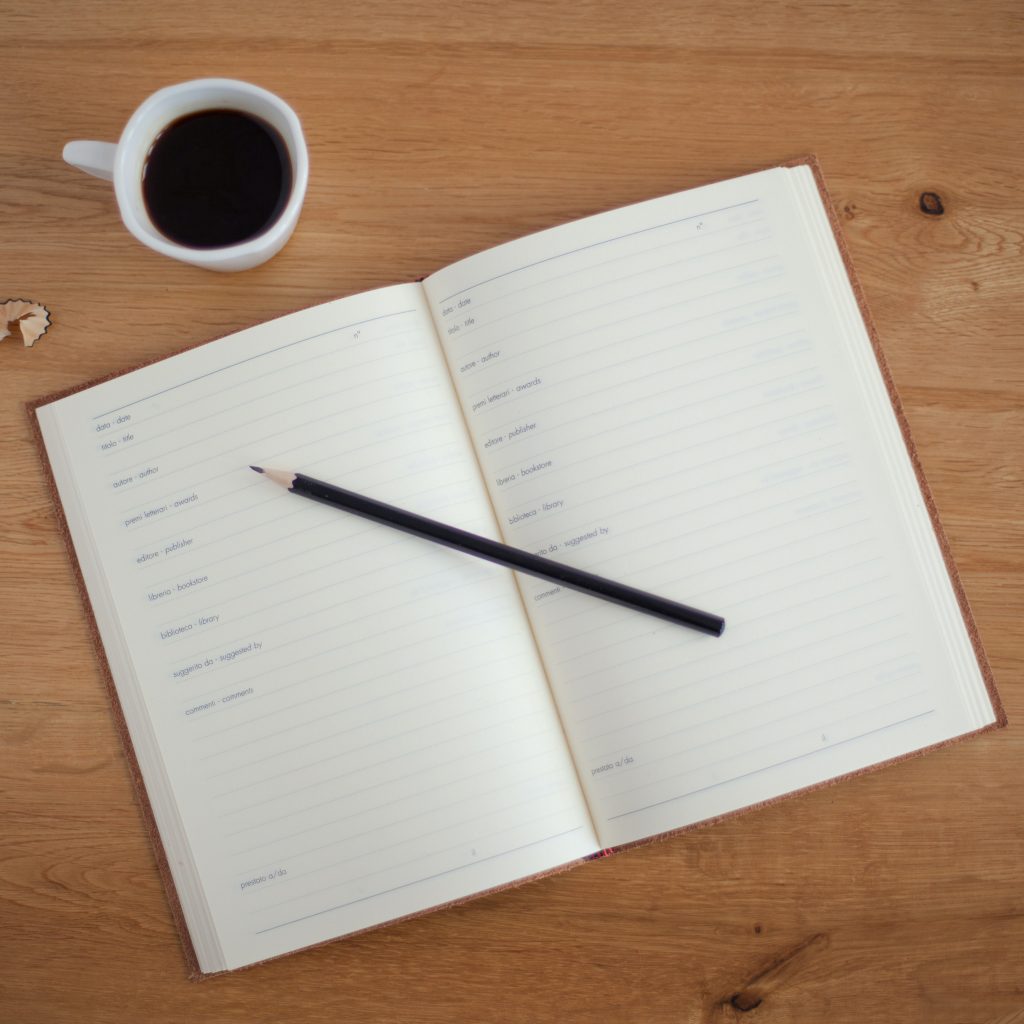
As with face to face meetings an agenda is key to ensure the efficient running of a meeting. Particularly when having meetings virtually, the flow may not be quite as smooth as it would be in person, but having an agenda in place helps with this.
7. Schedule breaks
As you would in a F2F meeting, we need breaks tea, fresh air, or even just a lap of your living room to stretch your legs. Breaks might not come as naturally when doing a meeting virtually, so slot them in amongst your agenda points.
8. Be engaging
It can be hard to keep all participants engaged during a virtual meeting and without some of the cues we are able to give face to face, it can be tricky to interrupt. Make sure you are regularly asking your participants if they have any questions or want to add anything.
9. “You’re on mute”

After months of working from home, this is a phrase we’ve all come to know and we’re all guilty of forgetting to unmute ourselves, but do try to remember to unmute before contributing, or on zoom, hit the space bar to temporarily enable your microphone.
Virtual calls aren’t going anywhere in a hurry and as with many of the new challenges that working from home has brought us, you just have to make it work for you. I know I’m looking forward to being back in face to face meetings, but in the meantime, happy zooming!


